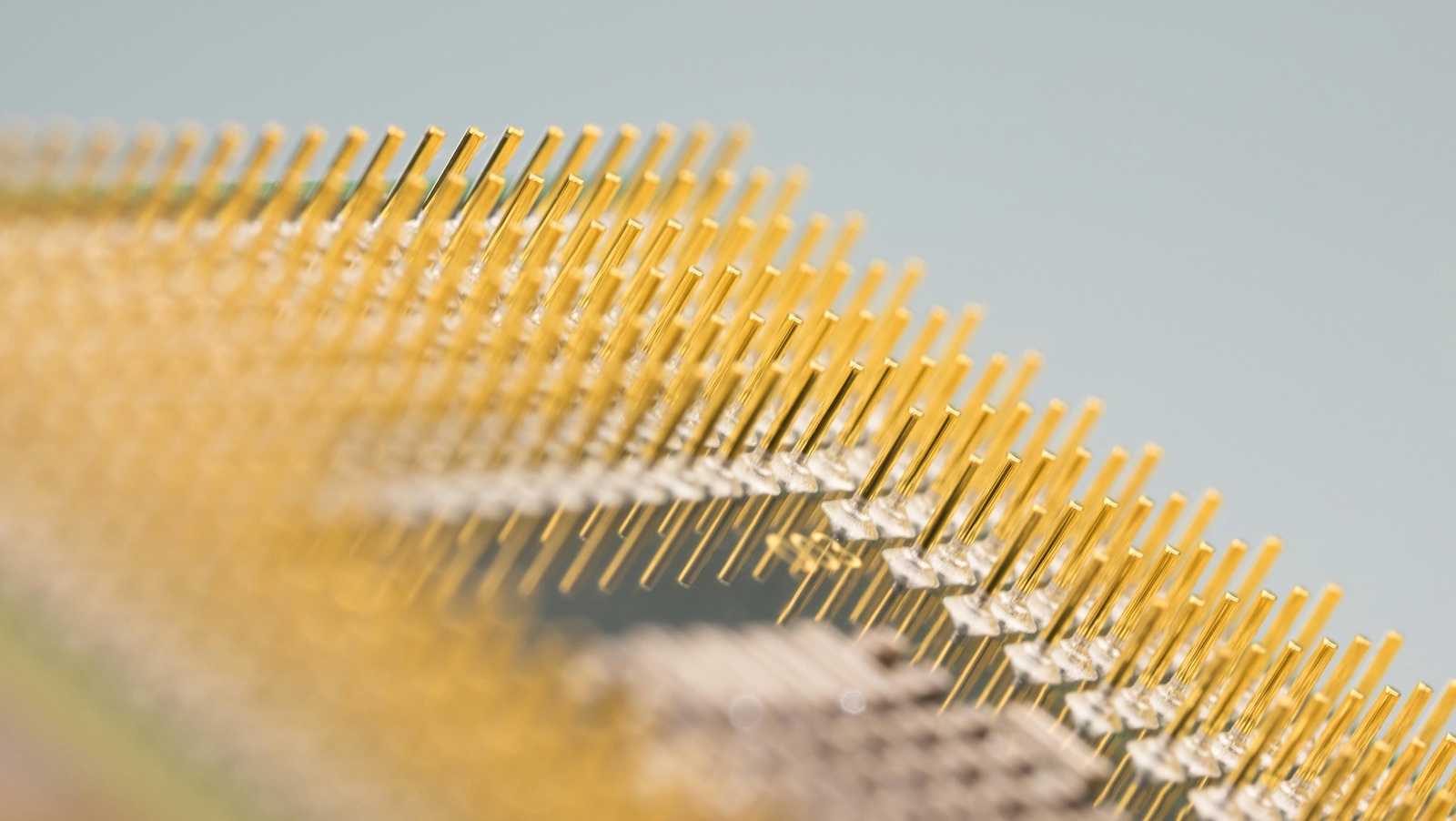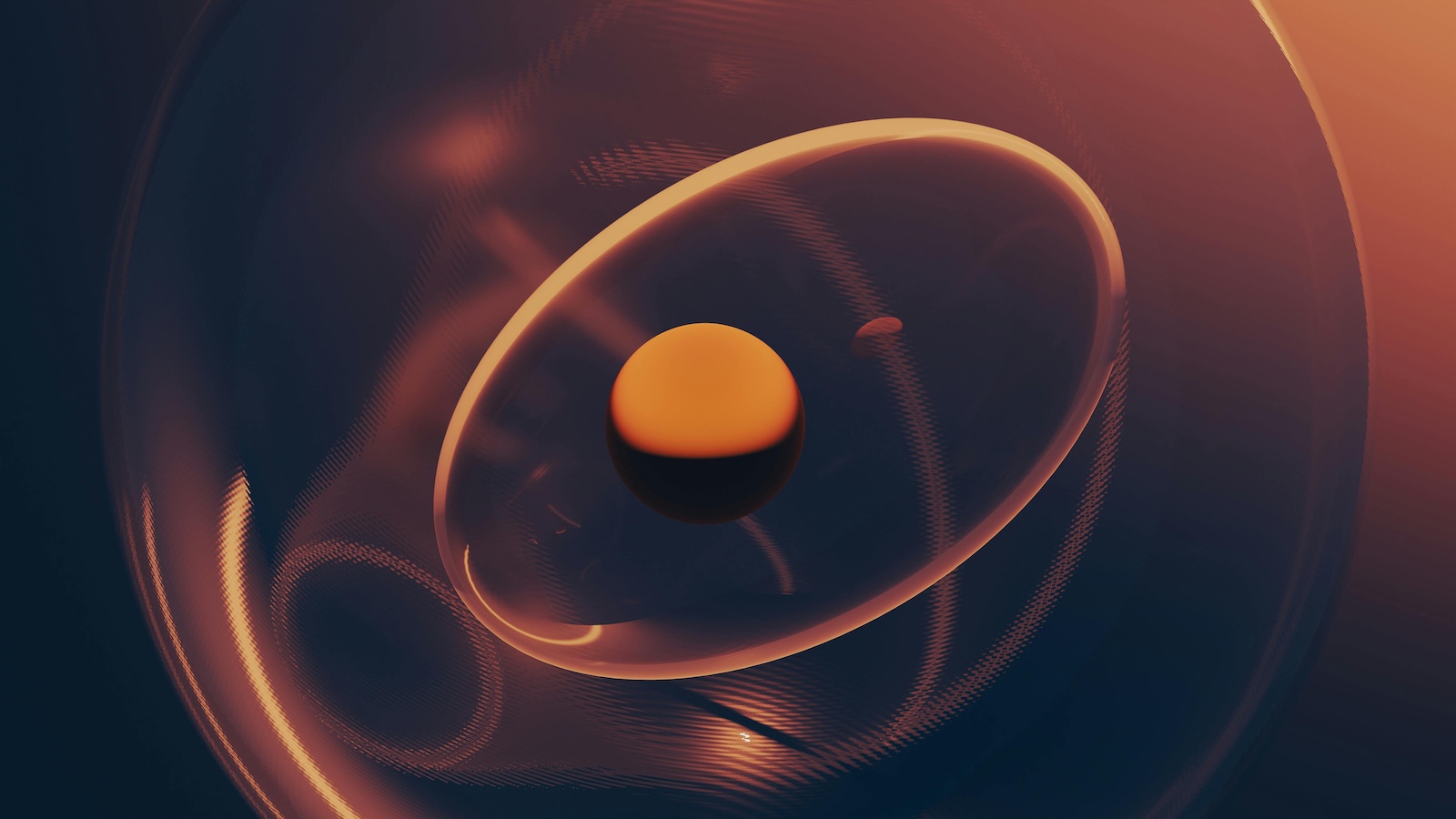In the fast-moving world of insurtech, new technologies such as robotic process automation (RPA), intelligent automation, artificial intelligence (AI) and machine learning are making it easy for insurers to dream about transforming processes. However, too often they get lost on how to put those innovative technologies into use. For a risk-averse industry, we’re seeing more insurers open to using these modern technologies to improve processes and ultimately better serve their insured – the way they expect to be.
Many insurers are building on proven and integral technology platforms, including content services and core insurance platforms, to include more modern solutions that will help them further streamline operations. By combining capture, workflow, integrations and RPA, insurers can take some of the tedious tasks out of their employees’ workload and automate those processes, leveraging a "digital worker" to replicate redundant and manual tasks.
For example, take a loss-run request process – which one of our customers completely transformed using capture, workflow and RPA.
Capture
Intake processes are often tedious because there are too many manual steps. Without standardization around the process, it is inefficient and doesn’t provide reliable metrics. To continue to move critical information forward, data needs to quickly and accurately get to the right people – where and when they need it. Many content services applications offer multiple ways to capture data and instantly digitize documents, including emails, PDFs and Office documents, and connect them to key processes. This ensures data is digital from the beginning and throughout the lifecycle. Once imported and classified, insurers can create a standard way to kick off processes, drive additional efficiencies, enable performance metrics to identify trends and better assess internal resources. For loss run requests, once the request is made – whether by email or through the insurer’s portal – integrations with the content services platform can capture the request to officially initiate the process.
See also: The 5 Top Trends in AI and RPA
Workflow
A workflow automation tool is an excellent way to help keep processes digital by electronically routing information to the appropriate person at the right step in the process. Additionally, because information is electronic, it is easier to monitor the status of items by incorporating real-time notifications. Within the loss-run request process, employees can use electronic workflows to take captured information and run that data through the applicable channels to get the claims history reports needed to make an informed underwriting decision. After the insurer receives those claims history reports, they can analyze how many claims were made, what types of claims were made and the financial impact of those claims.
RPA
RPA, intelligent automation, AI and machine learning are making it easier to take advantage of digital workers to further streamline processes and achieve greater efficiency. For the loss-run request process, once information is digitally captured, indexed and put through a workflow queue, the workflow can tell the digital worker to take indexed keywords and run them through third-party websites to gather any hits for the loss-run history. Once those are available, the digital worker can open the reports, download them from the website and upload them into the content services platform. There, the workflow process is finalized and the requestor, or agent, can access the report and make a decision. It took a digital worker three to five minutes to complete each item, saving more than 20 hours per day on run-loss automation requests, according to a customer using a combination of content services and RPA technology.
The entire loss-run request process was simplified down to nine steps:
- Index data for transaction type, market and policy number in content services platform
- Navigate to market web portal based on market keyword
- Log into market portal
- Navigate to “Request Loss Run”
- Enter policy number and select submit
- Retrieve loss run report
- Save loss run report
- Import loss run report to content services platform
- Send report through final workflow steps
Building innovative solutions on proven technologies, like content services platforms, allows insurers to continue to evolve and modernize, as well as keep pace with the expectations of their clients. With any new solution, an organization needs to evaluate the best way to implement the technology into is business processes to ensure it helps them achieve greater efficiency and improve customer service. For RPA and intelligent automation it’s often easiest to incorporate and leverage these solutions in processes that:
- Have a minimum number of steps
- Are highly repetitive
- Aren’t super complex
- Have a quantifiable value
See also: 3 Ways RPA Enables Growth
Understanding the ins and outs of each of your processes is the first essential step to know where new technologies like RPA, intelligent automation, AI and machine learning will best benefit. Once implemented, employees become more productive and can focus on higher-value tasks to deliver faster and better service to their prospects and customers.